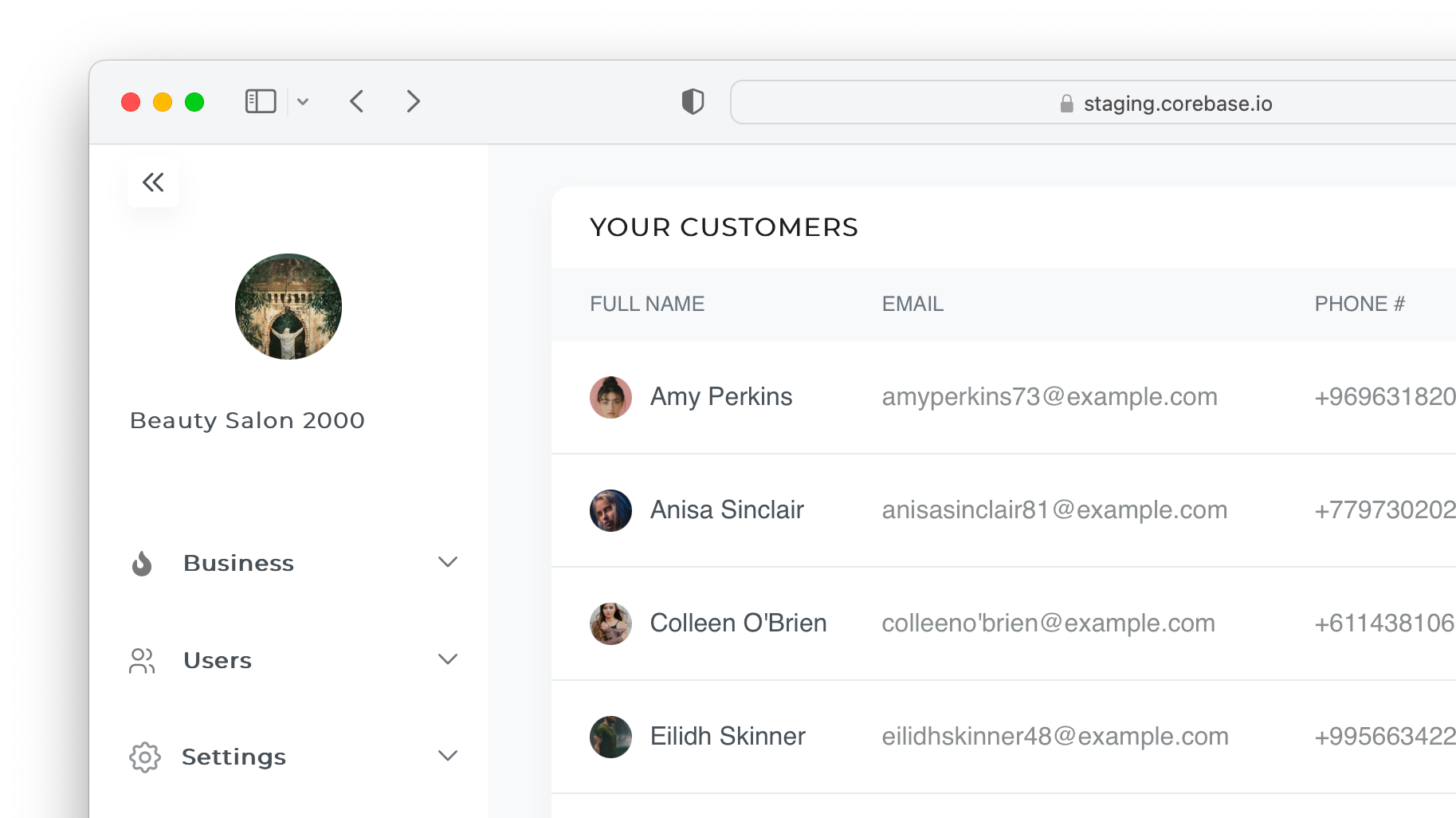Try a Demo! (no scheduling needed)
Corebase Web + Mobile
Want to see how it works first?
You can try Corebase Web and Mobile apps right now. No need to schedule with our team - everything is ready for you to use at this moment.
Demo mode can show all the feature of the app, with fake randomly generated data. You don't need to worry about breaking or removing anything - all the data is generated on the fly, and lives in your browser. If you refersh a page - it will generate it from scratch.
Web Dashboard
For a web dashboard, just go to Demo Login Page.
You should log in automatically. But if not, just use next demo credentials:Username / Email: demo@corebase.io
Password: corebase
Demo mode is limited. Whole app will live in your browser, and therefore it will be slower than a real application. Also, most of the data is randomly generated, so it can have some funny names, images, or texts.
Most of the features are fully working, but some of them are disabled. For example, you can't make a booking in a web panel, or affect mobile application styles and data. Also, communications block (in-app chat, push notifications, emails) is disabled, as it requires real user accounts to work.


Mobile App
You can also test mobile apps - just download them from the App Store or Google Play. Your own Corebase app will look and behave just like the Demo App, and you will be able to change the app name, logo, brand style, and all the data inside the application.
Mobile app requires a login, and you will need to confirm your email or phone number. Alternatively, yuo can login with a social account (Facebook, Google, Apple).
For the demo purposes, web and mobile apps are not related in any way (remember - web demo data only lives in your browser), so changes made on one platform will not affect the other.
You can download the apps below:
App Store: iOS Corebase Demo App
Play Store: Android Corebase Demo App
Simple pricing
Only pay if we help you earn.
Corebase Free
All the business features without any limitations: venues and services management, users management, bookings, and more.
Customer-facing features are not available: customer's web portal and mobile apps are not included.
Corebase Premium
All the business and customer features. No limits at all.
Manage your business and your customers in your own admin dashboard. Let your customers book online and manage their bookings in your own and branded web portal and mobile apps. Communicate with customers and employee via chat, email, push notifications, and more.
Corebase Web
All the features without any limitations: venues and services management, users management, bookings, reviews, and more.
Corebase Web + Mobile
Want to sell your services on mobile too? We will provide you with iOS and Android apps in addition to all the features included in Corebase Web.
All the payments are handled by Stripe